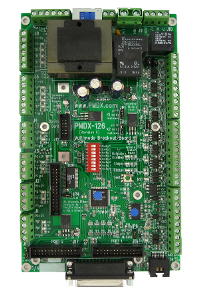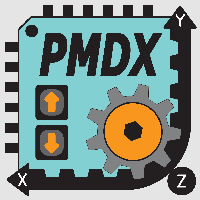
Products for CNC and
motion control applications since 1998.
Design, manufacturing, and support based in the USA.
Click here to see what our customers say about PMDX
We save you money with our $13.00 flat rate Priority Mail shipping for most domestic orders.
General Information
FIND PRODUCTS:
Select Below
To Browse
- Listed by Number (All)
- PMDX-340 CNC Control Box
- Motion Controllers
- Breakout Boards
- Extra I/O & Isolation
- Power Sources
- Test & Development Tools
- Spindle Controllers
- Panels, Pendants & MPGs
- Contactors, Breakers,
SSRs & Power Switches - Noise Filters &
Common Mode Chokes - E-Stop & Control Switches
- Cables & Parallel Ports
- Connectors & Misc
- Software(Mach4,Mach3 etc.)
- Legacy Products
Our Most Popular Products
How To Get and Manage Your Mach4 License
Mach4 software requires a license file customized to the machine that it is running on for normal operation. Without a license
file or with an invalid license file, Mach4 will run in DEMO mode. You can see what license mode you are in by looking at the HELP > ABOUT screen.
It will either show DEMO or LICENSED for the level of Mach4 that you have. This screen also shows Mach4 version/build numbers and provides for license
file management.
You may run in DEMO mode for as long as you like, but Mach4 will only actually execute G-code for a few minutes after each Mach4 startup in DEMO mode.
Otherwise the DEMO mode is fully functional.
When you purchase a license from PMDX you will receive an email with a COUPON from PMDX via email. Your coupon is not issued automatically by this web site. A human has to access the license server and purchase the COUPON and it may take us one business day to do this. The COUPON is good for the full price purchase of one Mach4Hobby license. Do not lose this COUPON code or share it with anyone. It can only be used once.
You should begin by registering on the Mach4 license server here:
https://www.machsupport.com/my-account/
Make sure that you receive the acknowledgement email from the license server. If you do not receive this email, you would also have problems receiving the license files themselves. If you do not receive the email, make sure that it has not been trapped as spam, and that the email address supplied was correct. If you have problems with this step, contact:
http://www.machsupport.com/contact-us/
In order to get your license file, you must install Mach4 on the computer that you want to license. You may move your Mach4 system to another computer, but you cannot simply copy the old license
file to a new computer. It is unique to the computer for which it is generated. More about moving licenses and
obtaining additional licenses later.
You can download the installer for the latest Mach4 from:
http://www.machsupport.com/software/downloads-updates/#tabs-2
You can also download the latest, or any archived version of Mach4 here:
http://www.pmdx.com/Downloads_Mach4/Mach4_Hobby_Releases/
Once you have Mach4 running in DEMO mode on your computer, look at the HELP > ABOUT screen. You will see a box that contains a PCID code. This is what is needed to generate your unique license.
You are now ready to purchase your license using the COUPON that you received from PMDX. This coupon is an 8 character random code provided in the email from PMDX. It is used during checkout on the Mach4 license server, and serves as full payment for your license.
To complete your purchase, go to the license server and log in using the user name and password that you created when you registered. After logging in, add the Mach4Hobby license to your shopping cart. Then use the view cart button to review your purchase and apply the coupon as payment. The amount due will become zero when you apply the coupon.
The checkout process will also require an initial PCID code for your first
license. You get the PCID from Mach4Hobby itself. Start Mach4Hobby, demo mode is
fine, and go to HELP > ABOUT. Please use the "Copy ID to Clipboard" button to capture your PCID. You can then paste it into
the registration form on the license server web page. Do not try to type this PCID because it is easy to corrupt it. You can use a memory stick to save it and use a different computer to
register.
The license server will generate your initial
license file and email it, along with instructions about how to install
the license file.
You can manage moving your license or generate additional licenses for yourself using the Mach4Support.com web site. If you lose the license file itself, you can retrieve it using the web site. But of course you MUST have the login name and password for your account on the web site, so make copies of this information in a safe place.
If you do not receive the license file from the server within 2 hours, or if you have trouble installing the license, you can contact support at:
http://www.machsupport.com/contact-us/
You can request up to 5 licenses that are active at one time. The terms of your license are that these are used in a hobby environment. We request that if you are running a factory, you will purchase a license for each machine. If you retire a computer with Mach4 on it, you can use the web site to de-activate that license file. If your license activity exceeds a reasonable amount, you may be required to contact MachSupport.com for assistance before more license files can be generated.
Copyright 2004-2022