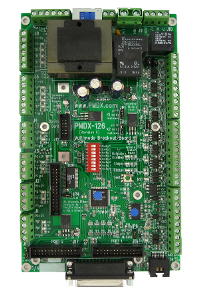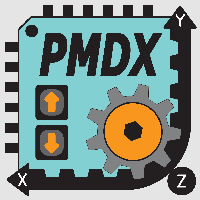
Products for CNC and
motion control applications since 1998.
Design, manufacturing, and support based in the USA.
Click here to see what our customers say about PMDX
We save you money with our $13.00 flat rate Priority Mail shipping for most domestic orders.
General Information
FIND PRODUCTS:
Select Below
To Browse
- Listed by Number (All)
- PMDX-340 CNC Control Box
- Motion Controllers
- Breakout Boards
- Extra I/O & Isolation
- Power Sources
- Test & Development Tools
- Spindle Controllers
- Panels, Pendants & MPGs
- Contactors, Breakers,
SSRs & Power Switches - Noise Filters &
Common Mode Chokes - E-Stop & Control Switches
- Cables & Parallel Ports
- Connectors & Misc
- Software(Mach4,Mach3 etc.)
- Legacy Products
Our Most Popular Products
Application Notes
This page contains the various application notes and information related to using our boards.
NEW APP NOTE NUMBERING
We recently re-numbered our application notes. Here is a table showing the
old app note numbers and the corresponding new number:
| Old Number | New Number |
|---|---|
| ANGen-1 | AN001 |
| ANGen-4 | AN002 |
| AN125-1 | AN003 |
| AN125-2 | AN004 |
App Notes
| Number | Description | Revision |
|---|---|---|
| AN001 | Mach3 Configuration with 3 Axis and PWM Spindle Speed Using a Single Parallel Port This application note and the included Mach3 XML configuration file provide an example Mach3 configuration for a machine with 3 axis and PWM-based spindle speed control using a single PC parallel port. The application note describes all of the necessary settings and how to change them if needed for your machine. The ZIP file contains the application note as a PDF file and a sample Mach3 XML configuration file. (ZIP file, 132 KB). Click here to download only the PDF version of the application note (non-ZIP'd) |
Rev 02 13 Aug 2012 |
| AN002 | PWM Spindle Speed with Mach3, SmoothStepper, PMDX-125 or PMDX-126 and PMDX-106 or PMDX-107 This application note describes how to configure Mach3 and the SmoothStepper Plug-In to generate the necessary PWM spindle speed and direction signals when using a PMDX-126 (or PMDX-125) and either the PMDX-106 or PMDX-107 spindle controllers. (PDF document, 330 KB). |
Rev 02 13 Aug 2012 |
| AN003 | Controlling Machine Power with a PMDX-126 (or PMDX-125) This application note describes a method of having the PMDX-126 or PMDX-125 control the mains power to the motors such that power is removed from the motors under any error or emergency stop condition. (PDF document, 44 KB). |
Rev 03 13 Aug 2012 |
| AN004 | Using the PMDX-125 or PMDX-126 Error Input and Restart Output with Geckodrive Servo Drivers and Mach3 CNC Software This application note describes how to use the PMDX-126 "Restart" output along with the "Gecko Error" input for automatically detecting errors from Geckodrive Gecko G320/G320X/G340 Step Servo drivers and to automatically reset the drivers to clear the error condition. (PDF document, 55 KB). |
Rev 02 14 Aug 2012 |
Copyright 2004-2022